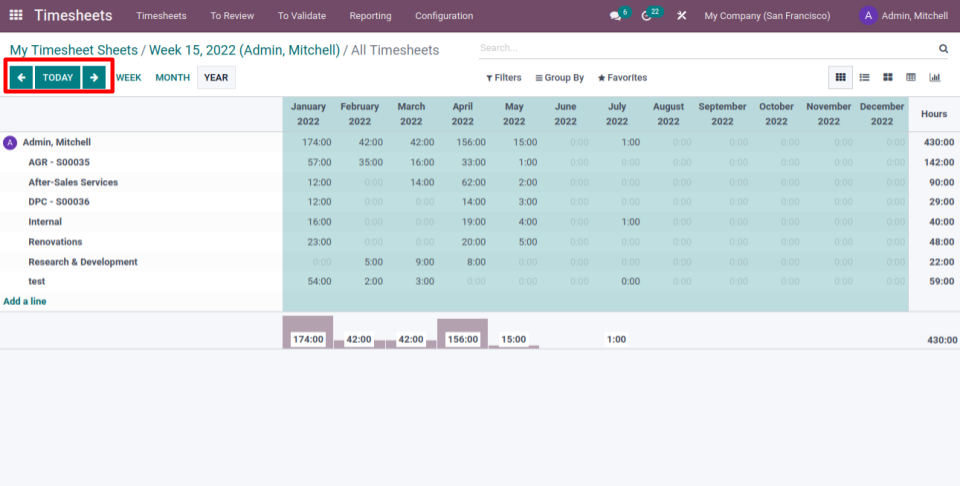Timesheet to My Activity
Feature to go to your activity timesheet.
Timesheet to My Activity
Feature to go to your activity timesheet.
STORY BEHIND THE FEATURES
ODOO BEHAVIOUR
CLUEDOO BEHAVIOUR
MODULE +
CLUEDOO RECOMMENDATION
OUR FEATURES AS A SOLUTION
Add button 'Grid View' on My Timesheet Report
Want to get Clued into Cluedoo?
HOW TO USE THIS MODULE ?
1
- Go to Timesheet → My Timesheet Sheets.
- Create a new timesheet report.
- Click "Grid View".
2
In the week tab, you will see the report for the current week.
- To see the report for previous weeks, click on the arrow pointing to the left.
- To see the report for the following weeks, click on the arrow pointing to the right.
- To return to the current week, press "Today".
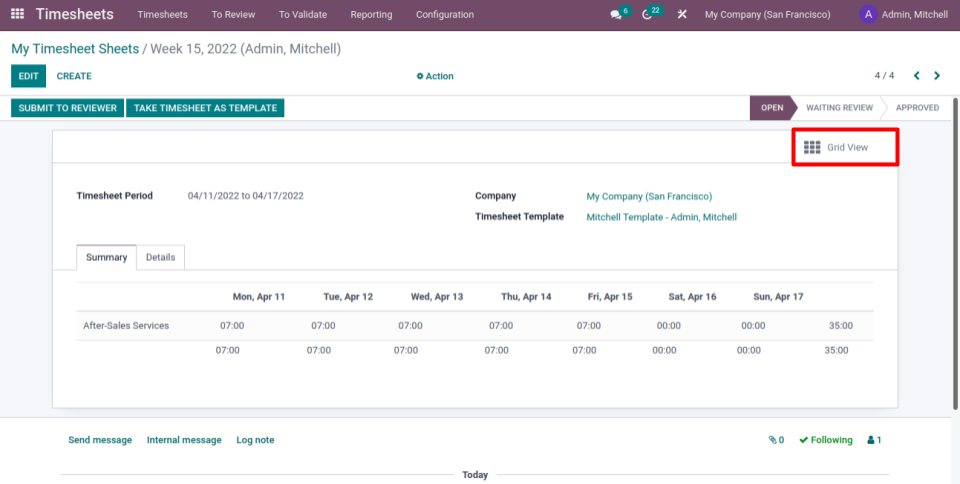
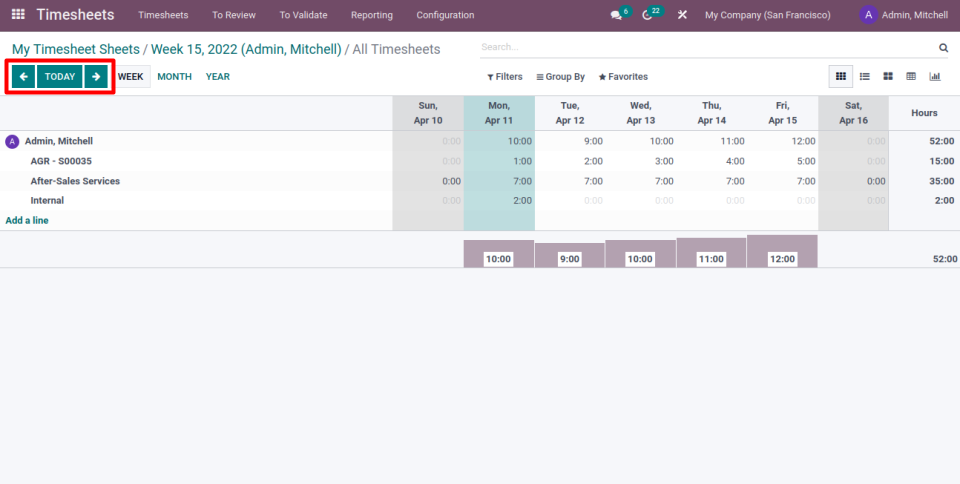
3
Click on the "month" button, you will see the report for the current month.- To see the report for previous months, click on the arrow pointing to the left.
- To see the report for the following months, click on the arrow pointing to the right.
- To return to the current month, press "Today".
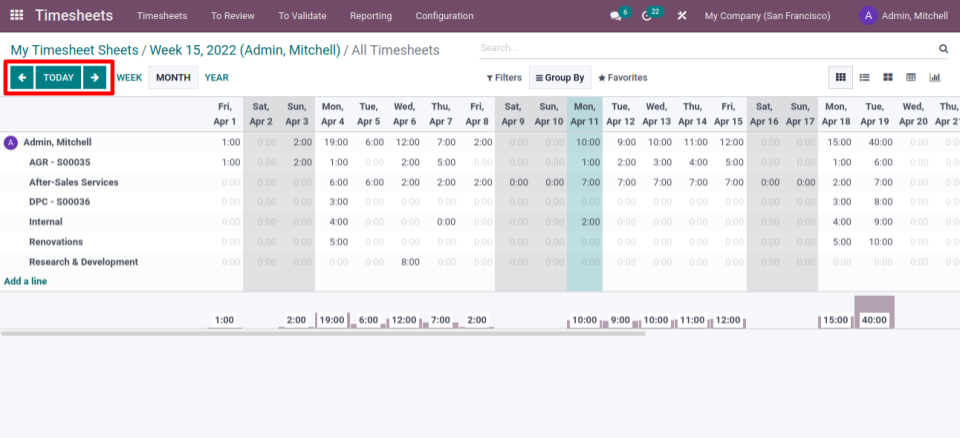
4
Click on the "year" button, you will see the report for the current year.- To see the report for previous years, click on the arrow pointing to the left.
- To see the report for the following years, click on the arrow pointing to the right.
- To return to the current year, press "Today".