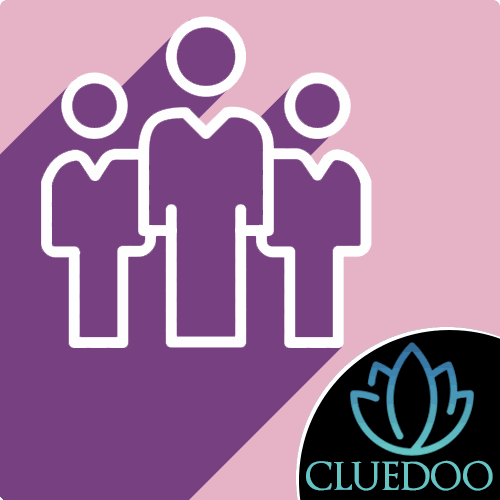Holidays Leave Overlap
Able to create overlapping leave requests
| Frequency: Monthly subscription |
| : V12 |
| Environment: Enterprise |
Holidays Leave Overlap
Able to create overlapping leave requests
| Frequency:Monthly subscription |
| :V12 |
| Environment:Enterprise |
STORY BEHIND THE FEATURES
ODOO'S FUNCTIONS
Odoo forbids overlapping leaves. If you have overlapping leaves, you need to split them manually between two different leaves.
CLUEDOO'S FUNCTIONS
Upon recording holidays, encountering overlapping leaves is common, as certain holidays fall within the same period. Bearing this in mind, Cluedoo gives the option to submit requests with overlapping leaves, which are then split into several linked requests to provide comprehensive visibility.
MODULE +
This module makes leave requests easier both for the employee, who needs to make only one request, and for the manager, who can validate in one go all of the linked requests.
BUSINESS CASE
When taking a holiday from April 29 to May 3, including May 1st as a working day, the system efficiently generates two separate requests. The first request spans from April 29 to April 30, and the second from May 2 to May 5. This enables your manager to promptly recognize that you are taking two sets of two consecutive days off, with a holiday in between, resulting in a full week off.
CLUEDOO RECOMMENDATION
Installed on 100% of your database using advanced leave management.
OUR FEATURES AS SOLUTIONS
Handle overlapping Time Off requests
HOW TO USE THIS MODULE
1
When a Time Off request has already been approved and the user submits another Time Off request that overlaps the previously approved date(s), the system will stop this request from proceeding.
2
By utilizing this Cluedoo module, users can submit leave requests with the option to split durations as mentioned.