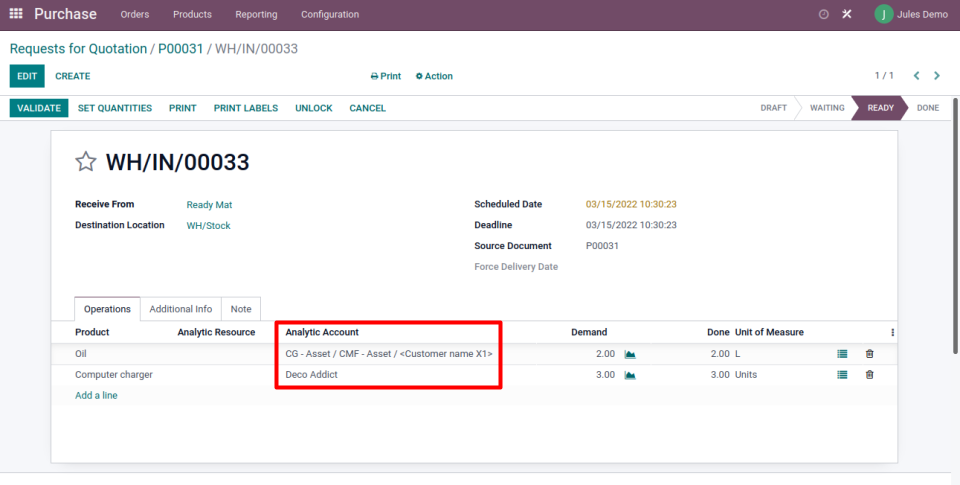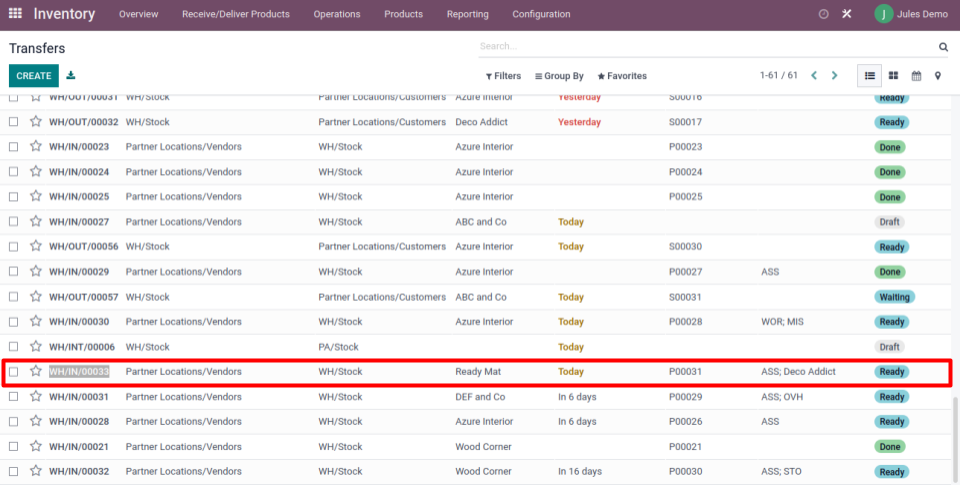Analytics in Purchase Stock Move
Add the notion of analytic account on stock moves to be able to manage your stock by project
Analytics in Purchase Stock Move
Add the notion of analytic account on stock moves to be able to manage your stock by project
STORY BEHIND THE FEATURES
ODOO BEHAVIOUR
Odoo does not propose an analytic dimension in stock management.
CLUEDOO BEHAVIOUR
Cluedoo extends the notion of analytic accounts on stocks in order to fully integrate an analytic account management on orders, invoices and stocks.
MODULE +
Improve analytic account tracking.
BUSINESS CASE
For the project B, you have a dedicated stock with purchases and sales. The tracking of your stock for this project will be managed by an analytic account, as it's done on journal items for accounting.
CLUEDOO RECOMMENDATION
For advanced project management including stock by analytic account.
OUR FEATURES AS SOLUTIONS
Define Analytic Account on Receipt Order
HOW TO USE THIS MODULE
Required Module:
Stock Default Analytic Account
1
Create a purchase order. Then, on a purchase order line, set the analytic account you'd like. Once you are finished, confirm the purchase order.
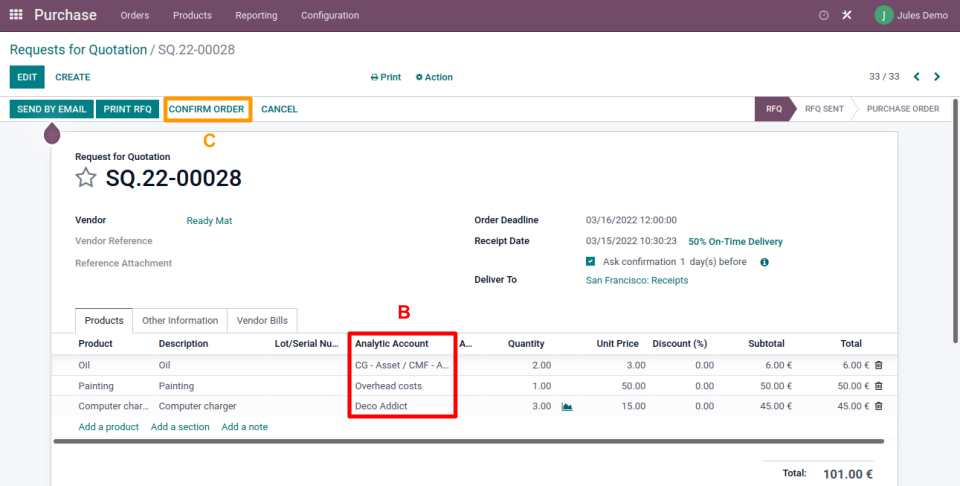
2
If your purchase order needs approval, ask a manager who has the rights. You should then have the possibility to access the order receipt (which only concerns consumable and storable products).
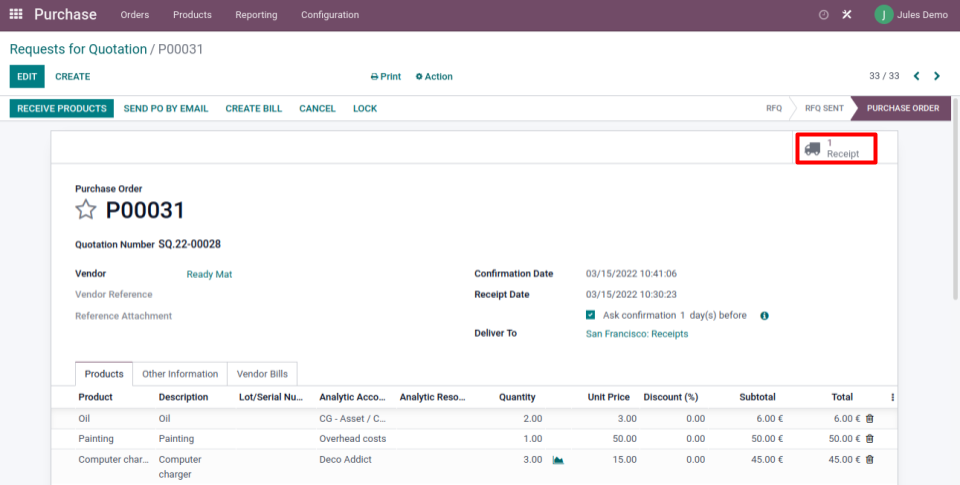
3
On the order receipt, the analytic account will be automatically defined.
4
On the Transfers list view, we have also "Project Numbers" (ie: WH/IN/00033) that are automatically defined based on the defined analytic account on your purchase order.