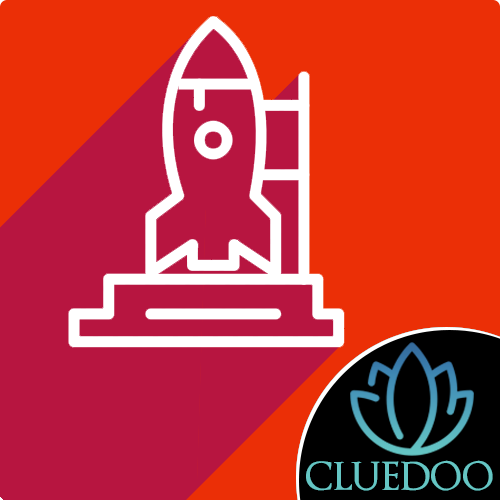Print Task Report from Project Kanban View
Creates Printed report for tasks of the Project
Print Task Report from Project Kanban View
Creates Printed report for tasks of the Project
STORY BEHIND THE FEATURE
ODOO BEHAVIOR
You can create different projects consisting of a number of tasks. Nevertheless, when your manager wants to know the stage of each task in order to keep track of the process of a specific project, Odoo has no option to print the task report.
CLUEDOO BEHAVIOR
Cluedoo creates the "print report" feature to ensure a more convenient and quick way for submiting reports.
MODULE +
Cluedoo module provides users with "Print report button" in Kanban view to export a project report with all tasks in stages within each projects.
CLUEDOO RECOMMENDATIONS
To be installed for multi-projects companies.
HOW TO USE THIS MODULE
1
On Project Kanban view, we have Print Report button and we can use it to print task report