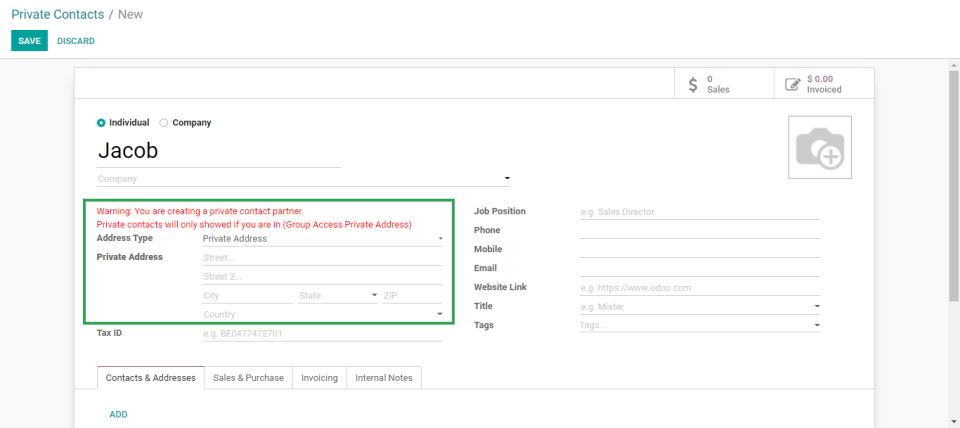Partner Private Address
Make Private Partner Information Confidential
Partner Private Address
Make Private Partner Information Confidential
STORY BEHIND THE FEATURES
ODOO BEHAVIOUR
Partner notion is a general notion including customers, suppliers and
employees without any confidentiality. An user can see all the contacts which
can imply confidentiality issue in the company.
CLUEDOO BEHAVIOUR
By adding a type Private partner, we introduce a notion of confidentiality when required.
MODULE +
When you manage personal employee addresses in Odoo, this module is required to ensure the confidentiality of all the personal addresses, which is a legal requirement in a lot of countries.
CLUEDOO RECOMMENDATION
Required module if Employee apps is installed. Installed on 80% of our
databases.
OUR FEATURES AS SOLUTION
Private Contact Type
Allow to record partner confidential information
and can only viewed by user with special access.
Private Contacts Menu
User with access allowed to private contacts,
will have new menu to see list of all confidential partner info.
Special Group
This user access group will defined who can see
the partner confidential info.
HOW TO USE THIS MODULE ?
1
2
- Then, remove the user you no longer want to give access to.
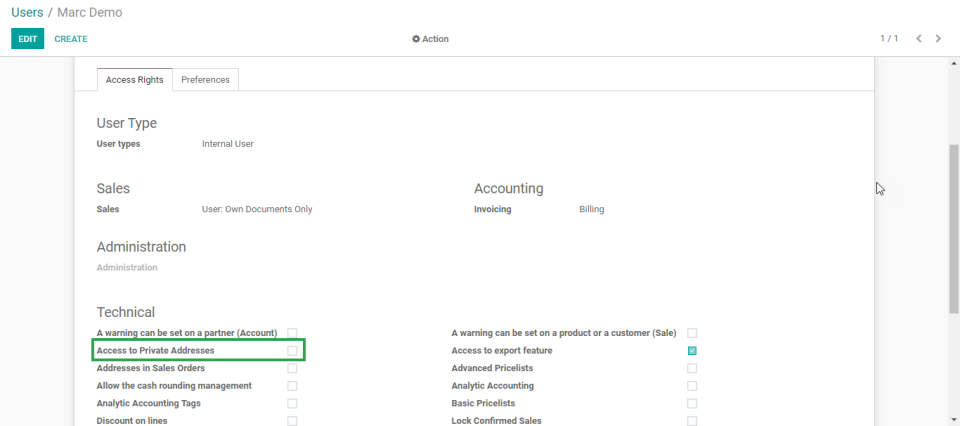
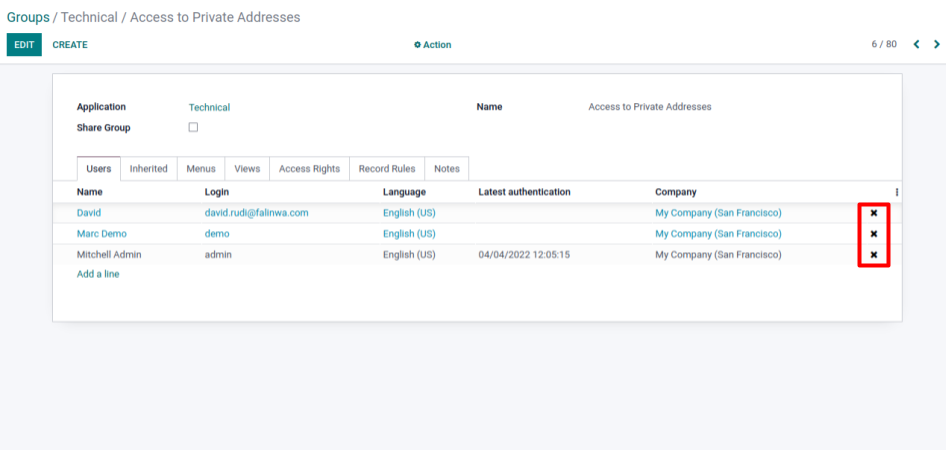
3
As the box was unchecked for Marc Demo, he is not able to see the "Private Contacts" menu.
4
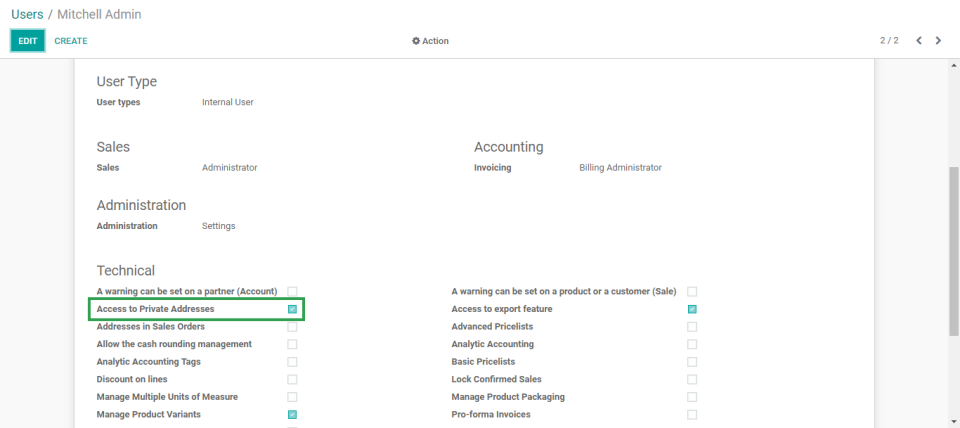
5
Mitchell Admin can see the Private Contacts menu.

6
He can also create a contact with private address type. Only users with access to private address can see this contact.