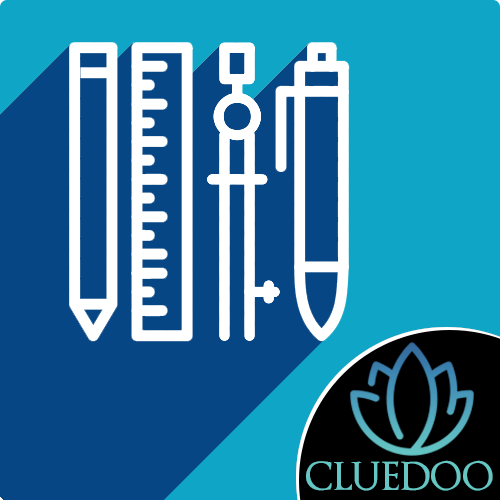Base Setup Configuration
Include Cluedoo modules directly as activable option in the settings panel.
Base Setup Configuration
Include Cluedoo modules directly as activable option in the settings panel.
STORY BEHIND THE FEATURES
ODOO'S FUNCTIONS
Odoo proposes a powerful setting panel to configure a database as well as an app store to add extra features. However, it's much more complex to configure a database with extra apps than from the setting panel.
CLUEDOO'S FUNCTIONS
In order to easily give access to extra features directly from the setting panel, which is a very powerful configurator tool, Cluedoo proposes a list of qualified modules - OCA or Cluedoo itself - directly from the setting panel, with the possibility to search both in Odoo options, OCA options, or Cluedoo options.
MODULE +
For the key user, we recommend to make the whole configuration from the setting panel to provide much more flexibility by adding 3rd party modules directly in this view.
CLUEDOO RECOMMENDATION
Install on 100% of the database.
Presentation of Cluedoo features directly from the setting panel, with easy search / easy installation is one of the big differences between the Cluedoo approach and the Odoo app store.