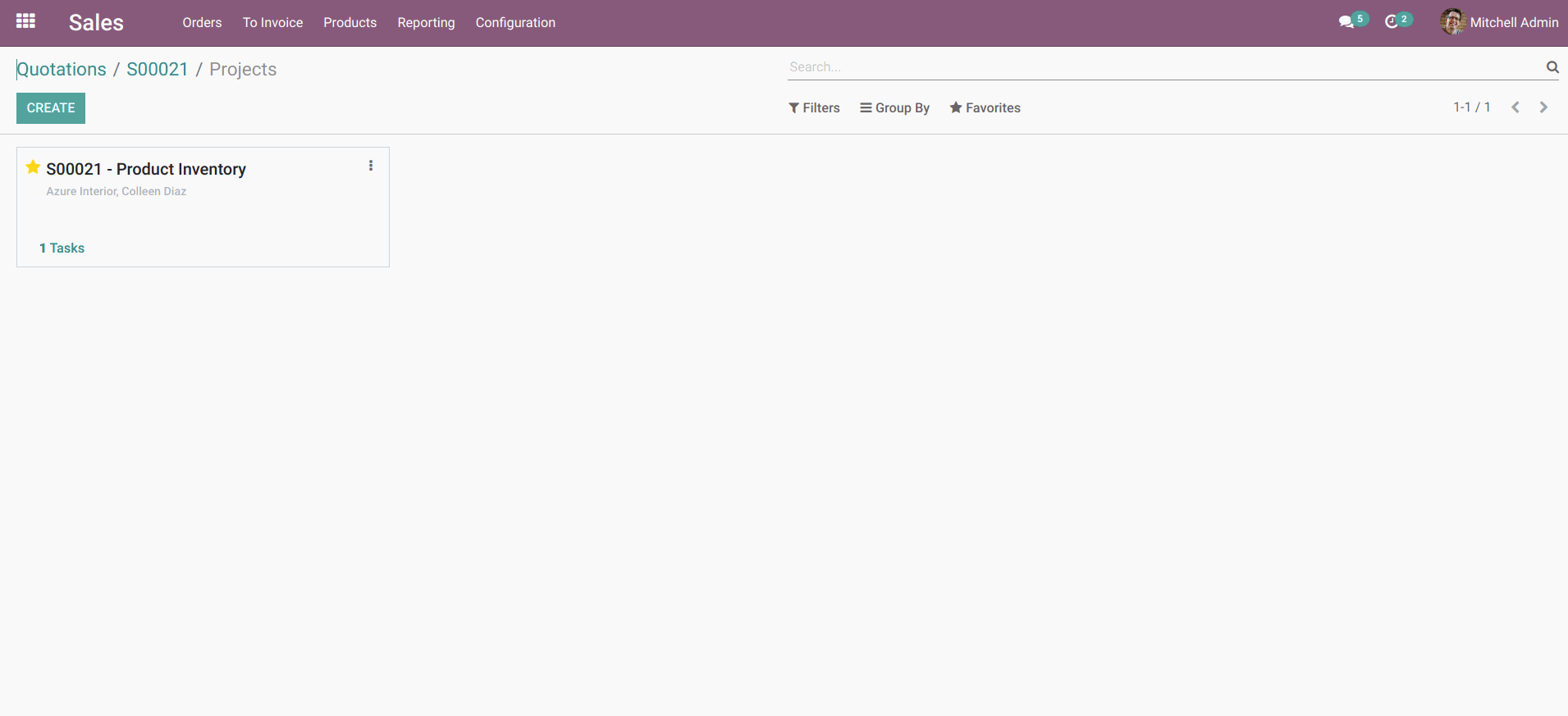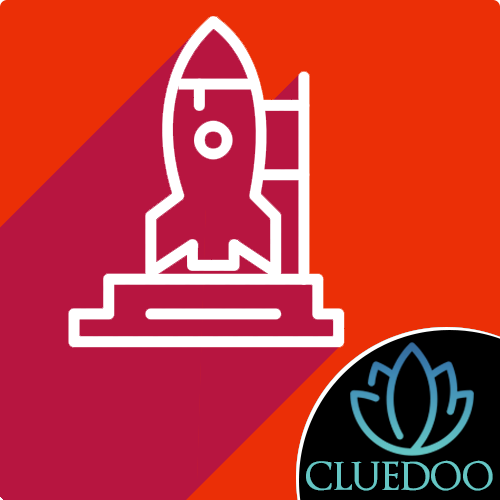Sales Project Extension
Create a Sales Order Quotation with project that's attached to a product
Sales Project Extension
Create a Sales Order Quotation with project that's attached to a product
STORY BEHIND THE FEATURES
ODOO BEHAVIOR
<input>
CLUEDOO BEHAVIOR
<input>
MODULE +
<input>
CLUEDOO RECOMMENDATIONS
<input>
HOW TO USE THIS MODULE?
DEPENDENCIES
PROJECT TEMPLATE INCLUDING SCHEDULE ACTIVITY
1
On Product with type 'Service', we can set project template
2
Go to sales and create new quotations. Fill the Project Template in Other Info Tab in Sales Order. Once you do, click the "Project" button beside the "Task" Button.
3
Once you go to Project, you will see your project is created from the sale order